The first thing that you are going to need to do is to download the latest CD of Ubuntu, you can download this from the software section of this website. You will see a link at the bottom of the page under Operating Systems. Once your file is downloaded you need to burn it to a CD. You need to burn it as a Disc Image so that it is bootable. Once this is done you need to insert the disc into your computer. Your computer should automatically boot to the Ubuntu start screen. You will need to select "Install "Ubuntu" using your arrow keys and then press Enter.
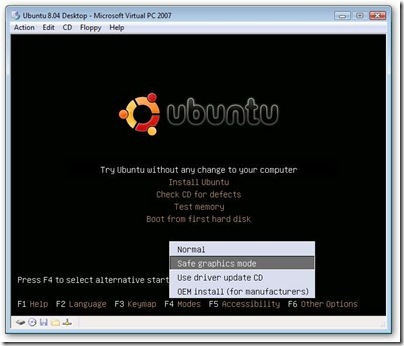
You will now see a welcome screen asking you which language you would like to install Ubuntu in. Select your language and press forward.
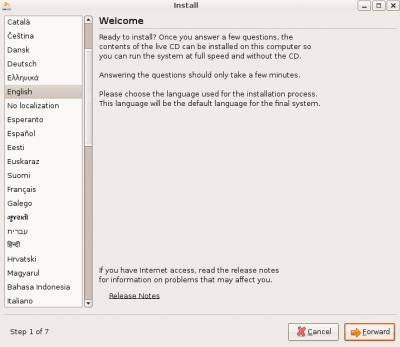
The nest screen that you will see will ask you what time zone you are in, select your appropriate time zone and hit forward.

You will now be asked about your keyboard layout.
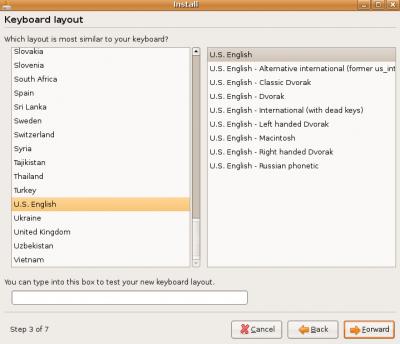
The next step will ask you where you would like to install Ubuntu to. You can select the entire hard drive and let Ubuntu create the partitions, this is recommended and is much easier to do rather than creating the swap file yourself.
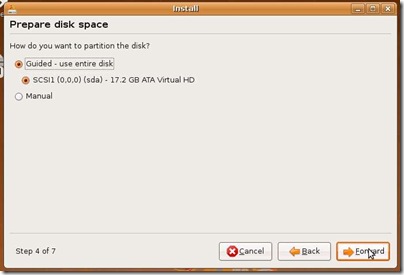
Next it will ask you to create a username and password. This will be used each time that you log into Ubuntu and also to perform administrative tasks.
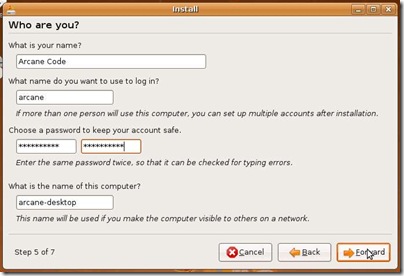
The next screen will be the "ready to install" screen. You just need to click "install" and set back and relax while Ubuntu is installed.
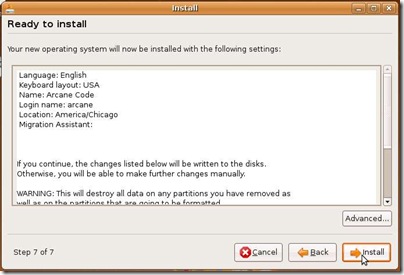
If you have any problems or question you can visit the FAQ section of this website or contact me directly using the Contact Us section of this website.